
WMS
Warehouse Management System (WMS)
A complete suite of hardware and software functions to enable intelligent warehouse management, improving operational accuracy and efficiency.
Product Management Functions
- Product data creation and management
- Storage location (bin) data creation and management
- Inventory inquiry and transfer
- Packaging material and stock management
Inbound Operations Functions
- Inbound order creation and inquiry
- Return inbound order creation and management
- Inbound order confirmation and put-away operations
Order Processing Functions
- Order creation and inquiry
- Barcode scanning and stock deduction
- Return handling and invoice details
Product Management Functions
Storage location (bin) data creation and management
Bin data creation:
Automatically or manually assign storage locations based on warehouse layout and product attributes.Bin status management:
Track bin usage, including occupied, available, and reserved status.Bin inventory tracking:
Monitor inbound and outbound movement to ensure accurate inventory at each bin.Bin transfer operations:
Adjust goods between bins as needed to optimize warehouse operations.
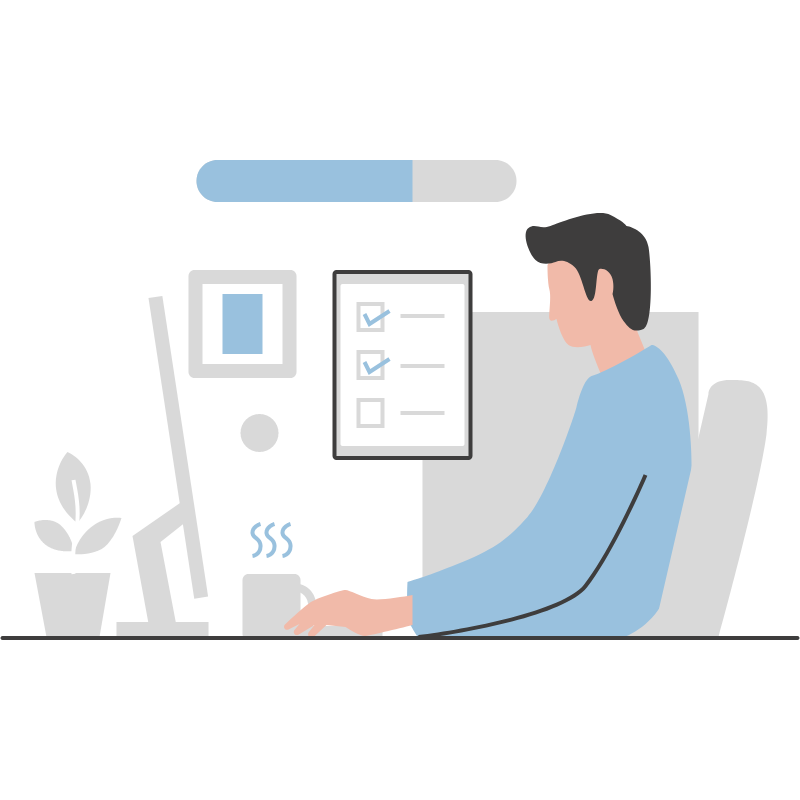

Product data creation and management
Batch import:
Quickly import product data such as name, specifications, and expiration dates.Category management:
Classify products for faster and more accurate queries.Kitting & bundling:
Switch between single-item and bundle SKUs to meet different sales needs.
Packaging material and stock management
Packaging stock management:
Track packaging material stock levels, including procurement, inbound, outbound, and balance.
Packaging procurement:
Automate purchase orders based on inventory thresholds and demand forecasts.
Usage tracking:
Record and monitor packaging usage, including quantity, date, and location.
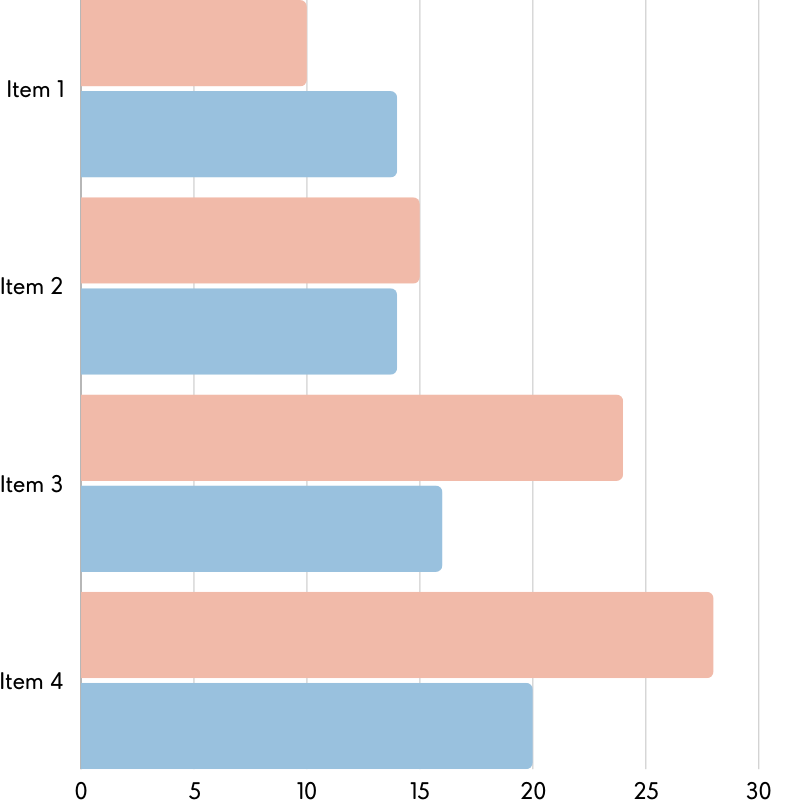

Inventory Inquiry & Transfer
Inbound management:
Goods receipt, put-away, inspection, and inbound recording.Outbound management:
Order picking, shipment confirmation, and dispatch record.Stocktaking & reports:
Real-time inventory queries, reporting, and analysis.Inventory alerts:
Define safety stock levels, detect abnormal inventory, and take corrective actions.
Inbound Operations Functions
Inbound order creation and inquiry
Inbound Order Creation
Data Entry:Users can input key product information such as item name, specifications, quantity, and batch number when creating inbound orders.
Barcode Scanning:By scanning barcodes or QR codes on goods, product data can be quickly entered into the system, improving both accuracy and efficiency.
Status Tagging: During inbound order creation, items can be tagged with statuses such as Pending Inspection or Pending Putaway for easier follow-up processing.
Inbound Order Inquiry
Product Information Search: Search inbound orders by product name, specifications, batch number, and other criteria to quickly locate required records.
Status Tracking: Track the real-time status and processing progress of inbound orders to understand the location and condition of goods in the warehouse.
Return inbound order creation and management
Return Order Creation
Quickly create return inbound orders to record essential information such as return reason, product details, quantity, and return conditions.Return Inbound Management
Once a return inbound order is created, the system automatically notifies warehouse staff to ensure timely receipt and processing of returned items. By scanning product barcodes, the system verifies product details against the return order and ensures accurate putaway of returned goods.Return Tracking & Processing
Provides real-time updates on return progress, including receipt, putaway, and inspection of returned items.
Inbound order confirmation and put-away operations
Inbound Order Confirmation
Verify Product Information: Scan the barcode on the inbound order or enter product details. The system automatically cross-checks to ensure accuracy and completeness.
Inspect Product Condition: Check goods for physical condition, including intact packaging and absence of damage during transportation.
Update Inbound Order Status: Once verified, the system updates the inbound order status to proceed with putaway operations.
Putaway Operations
Goods Placement: Based on product type and storage requirements, items are placed in the appropriate storage areas such as shelves, pallets, or bins.
Inventory Update: By scanning the putaway location and updating stock information, the system provides real-time inventory accuracy and full traceability.
Product Labeling: During putaway, the system can automatically generate and print product labels to identify item location and relevant details.
Inventory Monitoring
Real-time Stock Inquiry: Query and monitor stock levels and locations at any time, with full visibility of each batch.
Inventory Analysis: Leverage historical data and demand forecasts for stock analysis and optimization, improving turnover rates and reducing holding costs.
Order Processing Functions
Order creation and inquiry
Order Creation Functions
New Order: Create a new order in the system by entering detailed information such as customer details, product information, quantity, and shipping method.
Order Editing: Modify existing orders, including adjusting product quantities, adding, or removing items.
Order Import: The system supports importing order data from external platforms.
Order Validation: Verify order information to ensure accuracy and completeness.
Order Inquiry Functions
Order Status Lookup: Search by order number to check the current status, including Confirmed, Pending, or Shipped.
Order History: The system records historical order data, allowing users to review processing records and activity logs.
Customer Lookup: Search by customer name or view all orders associated with a specific customer.
Statistical Reports: Generate order-related reports such as daily order volume and sales analysis.
Order Processing Functions
Order Allocation: Assign orders to the appropriate warehouse and logistics channels for subsequent processing and fulfillment.
Inventory Deduction: Automatically deduct corresponding stock quantities in real time based on order demand to prevent overselling or shortages.
Logistics Tracking: Monitor logistics status to provide customers with shipping updates and delivery progress.
Shipping Execution: Arrange outbound processes according to order requirements, generating shipping and waybill documents to ensure on-time delivery.
Barcode Scanning & Stock Deduction
Barcode scanning:
Warehouse staff scan product codes to confirm SKU and quantity, reducing packing errors and improving accuracy.
Stock deduction:
Inventory is automatically updated after scanning to ensure accuracy and prevent double-counting.
Return Handling
- Processing: Inspect returned goods for completeness, condition, and accuracy.
- Inventory update: Return items are updatedin real-time in the WMS.
- Storage management: Assign returned goods to correct storage bins.
- Data recording: Detailed records of return source, quantity, handling, and date for further analysis.
Warehouse Management System (WMS)
Best for merchants with their own warehouse, needing warehouse systems and outbound control.
→ End-to-end modules for products, orders, inbound/outbound, and storage management.
GoodDeal provides a comprehensive WMS Software as a Service (SaaS) with advanced modules, enabling e-commerce brands to manage their own fulfillment with ease. We also offer 3PL EC Fulfillment Center planning, implementation, and consulting services to maximize warehouse efficiency and quality.
